Typically the night audit entry items are input by the hotel auditor each evening, but our system also allows you to automate the process using an emailed report from Hilton OnQ.
To set up Revenue Sync with Hilton OnQ a hotel manager with appropriate access will need to configure the revenue report in OnQ to be emailed to us.
How to Setup Revenue Sync with OnQ
- Login to OnQ Insider (which is now "The Lobby")
- Navigate to the OnQ Operations Audit application (contact Hilton Technical Support if you don't have this option)
- Enter your login information on the Hilton User Login screen
- Select ‘Revenue Extract’ on the operations audit home screen
The report is called "Operation Audit - Revenue Extract"; the subject line will be: Operation Audit - Revenue Extract - (Date mm/dd) - Select these report options (pictured below)
- Format: CSV
- Delivery: Email
- Email Address: Contact Us for the email address this report should be sent to; please include the hotel's Facility ID with your request.
- Save at the bottom
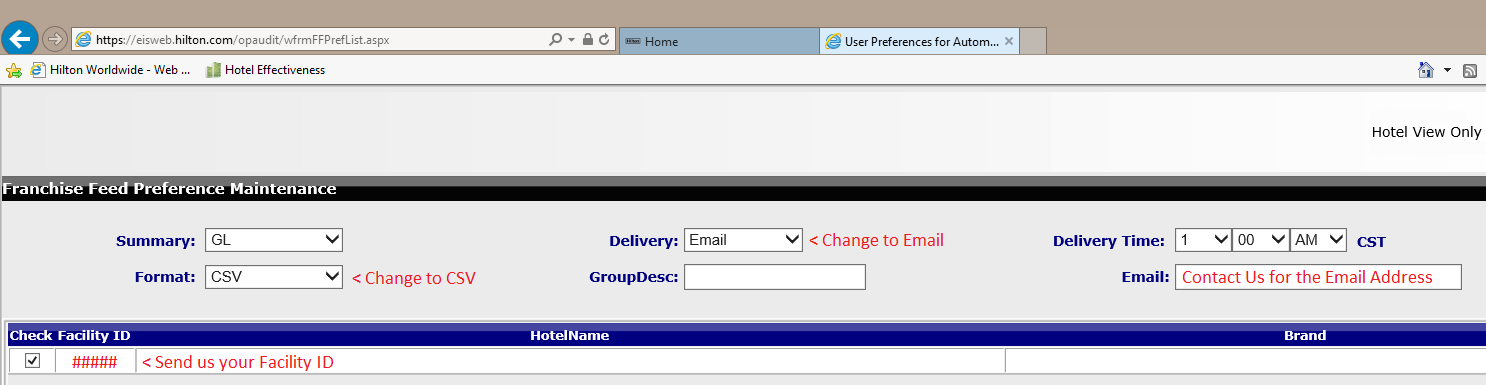
Once the email comes in, our team will configure it for your hotel and let you know next steps.
This report will include rooms sold, rooms revenue, and any other revenue items present in OnQ.
Properties will still need to enter Housekeeping details so your labor standards build correctly.
Note: Revenue Sync is available to existing customers for a nominal monthly fee.